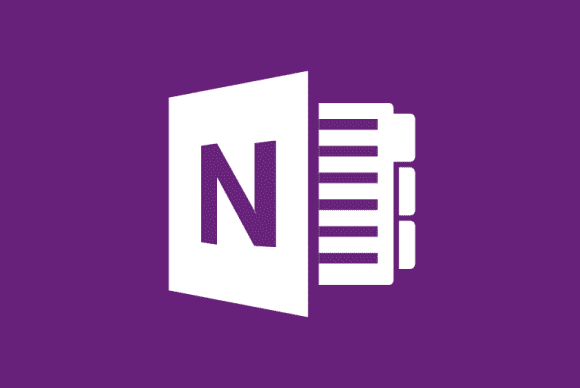OneNote – My Cool Tools #1
Tool: OneNote
Cost: Free
Type: Digital, Software
Works On: Windows, Mac OS X, Android phones, IPhone
This is my first entry in My Cool Tools. Fittingly, this tool is about the written word: OneNote
I use OneNote extensively, many times a day every single day. I started using OneNote back in 2011 and bought my first copy then. Over the years now I have tried other note taking apps – from plain old Notepad to Evernote to some Sticky Notes. But I have come back again and again to OneNote.
It is pretty much my digital notebook which I use to record, maintain and organize everything I write. Some examples:
– A notebook which hosts my recipes, with sections for my tried and true recipes, recipes to try, and recipes I hated
– A notebook for my GTD pages and collection, old GTD archives
– A section for my reading, cooking, activity and learning logs
– A notebook for my shopping lists
– A section for my morning pages
– A section for my blog drafts, a section for my posted posts,, a section for miscellaneous things…
All my notebooks reside in the cloud on SkyDrive. I have OneNote installed on my office laptop, home laptop and phone. And they can access the same notebooks and make edits. I just love the convenience of cloud sync. I love the fact that all my written stuff, all notes to myself – that are all in one place.
Drawbacks: Privacy, since the notebooks reside on the cloud. I wish it had better functionality on the Mac OS X version.
**************
About My Cool Tools
“Cool tools really work. A cool tool can be any book, gadget, software, video, map, hardware, material, or website that is tried and true. “
– From Kevin Kelly’s Cool Tools
My cool tools are the tools I use regularly and I really like. In this series of posts, I want to share my cool tools and review them. All cool tools in this blog
May 04, 2015