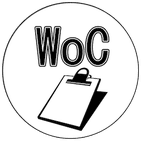Word Counter for Mac OS X – My Cool Tools #3
Tool: WordCounter for Mac OS X
Cost: Free
Type: Digital, Software
Works On: Mac OS X Only
Needs: Mac OS X
Download Link : WordCounter by OneKerato
This tool is an extension to Mac OS X. Author’s description: ”
WordCounter is a menu bar app that displays the word count of text on the clipboard. As new text is copied to the clipboard, the app updates the word count. You can temporarily disable or enable the app via a drop-down menu.”
When I write my morning pages, or my daily writing, I use OneNote for Mac. I also use OneNote for my blog drafts, for my 200 Words Project posts, my to-do lists etc.
For my daily 1000 words and the 200 Words Project post drafts, I need to count the words I have written, and OneNote does not have this functionality. On windows I use the Onetastic Word Count macro. But there is no equivalent for this in Mac.
So I use WordCounter by OneKerato. I basically select the words I want to count – paragraphs or the entire page and copy it out (Cmd + c). On copying, the Mac menu bar displays the number of words in my selection. Nifty.
Drawbacks: Works only on Mac OS. Counts characters only. Need to copy to the system clipboard before it can count.
**************
About My Cool Tools
“Cool tools really work. A cool tool can be any book, gadget, software, video, map, hardware, material, or website that is tried and true. “
– From Kevin Kelly’s Cool Tools
My cool tools are the tools I use regularly and I really like. In this series of posts, I want to share my cool tools and review them. All cool tools in this blog
June 01, 2015